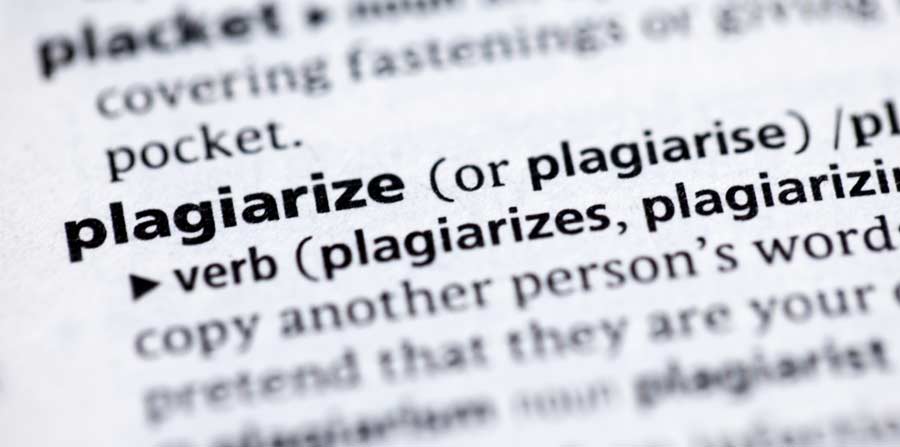Pitfalls and Traps #4
Updates and Maintenance
Just like your PC or Mac, software updates and upgrades are a must if you want to keep your site more safe and secure.
Pitfalls and Traps #4
While there is no way to make your site completely airtight, keeping up will make it harder on would-be hackers and malicious bots from gaining access. Firstly, figure out what kind of management system you are running (if using one) by either contacting your web designer / webmaster or in some cases you can simply open your web browser (Firefox, Internet Explorer, Safari...),
- Go you the "View" tab and select "Source" or "Page Source" from the list. This takes you to the code view of your site.
- Towards the top, search for a bit of code looking like this: "<meta name="generator" content="software name" />". Where "software name" is should be the name of your software and in some cases the software version number.
With a quick Google search you can find out what the latest version is and compare it to your software's version as well as how to update the software.